
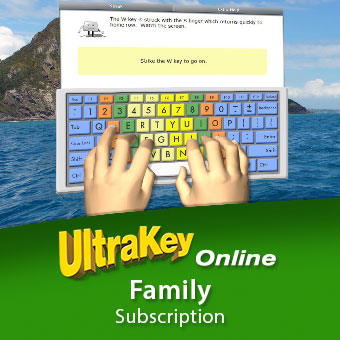
Grace was very anxious to get started! She watched the video eagerly and was ready to jump right in. She has not been typing as long as her sisters (less than a year) so I had her start at the very beginning without doing any assessment. The teaching is clear and she worked happily until I told her it was time to move on to something else. Each day this has been one of the first thing she works to complete from her list of daily tasks. For her first lessons she worked on my laptop, then she moved on to using her tablet which you will see my other daughters using.







No comments:
Post a Comment