One of the wonderful blessings of homeschooling is having the opportunity to focus on history in the younger grades. Our curriculum is already based this way, but I've come to appreciate it even more as I find out how little time is spent on history in most traditional schools. Part of our curriculum includes a timeline which the kids create. While I still like the idea of my kids creating a timeline they draw themselves, I was intrigued by the idea of building a timeline with the iPad.

Knowledge Quest has created a lovely iPad app called
Timeline Builder which is simple to use and has multiple applications. I love how beautiful the opening screen is and the lively music is incredibly fun! The multicolored tabs are easy to use and navigate with.
 |
| Photo Credit: Knowledge Quest |
I really like that it comes with a sample timeline to play around with. This gave me lots of experience so when I was ready to make my own I knew exactly what to do. I decided to make our Heart of Dakota timelines with the app to go along with our studies. It was very easy to create what I wanted for both Beyond Little Hearts for His Glory as well as Preparing Hearts for His Glory. I did accidentally put the wrong dates in at first, but editing your timeline after it is created is just as easy as making it. With just a couple of clicks I was back on track.
 |
| Beth working on her timeline |
I really love how easy it is to add a picture to each entry. The app is linked directly to Wikipedia so you have immediate access to royalty free photos. You can also use photos from my iPad which is a neat way to incorporate the girls' created timelines. All I have to do is snap a quick photo of their entry for the week and use it on the timeline. My pictures are small right now because we are going to fill this very quickly. With the ability to resize the photos as well as move the pictures around on the screen to find the best layout, this app is very functional and just so easy even for a newbie at the iPad and apps like me!
 |
| These are images from Rose's timeline |
I also really like how this timeline is applicable to so many different things whether your are studying history, science, a novel, or even your own family. I have plans to map out our family history using this app. You can access photos easily from any online source, so pairing this with an ancestry site would make creating a family history very easy. I can't think of a more unique or fun way to teach my girls about their past.
 |
My father and a fellow seminary professor
visited our class for the unit |
As an English teacher I also see the opportunity to apply this to any novel. I teach 13 junior high homeschoolers writing and literature every Monday. We recently studied the novel
Across Five Aprils. If you haven't read it yet, this classic novel centers around the five years of the Civil War from the perspective of a young boy who was not old enough to go to war. His unique perspective is a wonderful way to study this tumultuous time in history. The app helped easily show my students where events in the novel fit alongside the actual events of the Civil War which are mentioned throughout the story.
Whether or not history is an integral part of your studies yet, this is a resource you won't want to miss. You can keep track of so many things with this app in an interactive way which your kids will enjoy and can review for years to come.
Disclaimer: I received this app from Knowledge Quest to review for free in exchange for an honest review. I was not required to write a positive review and these are my own opinions.





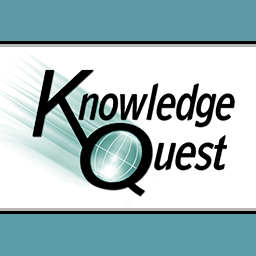

No comments:
Post a Comment